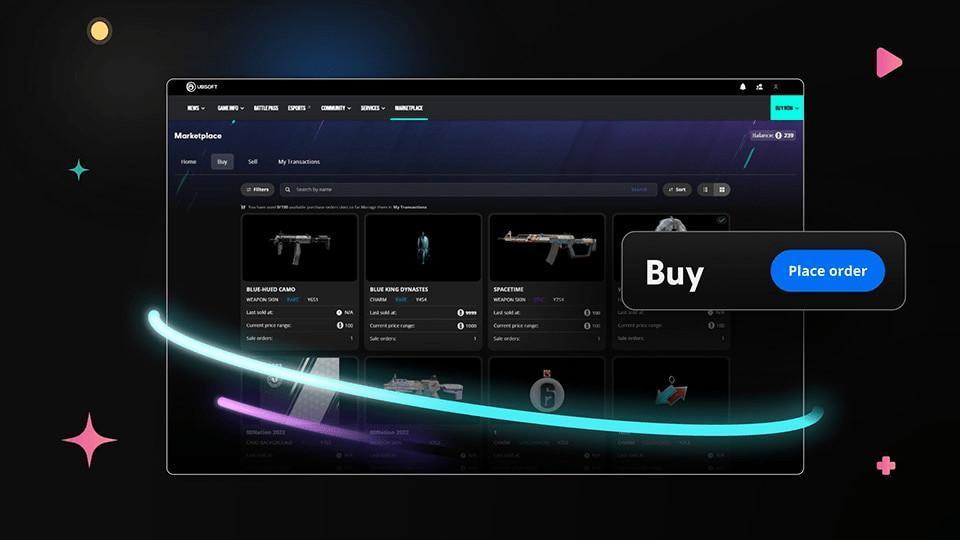Guide du marché de Rainbow Six Siege - Comment échanger des skins ?
Dans Rainbow Six Siege, la victoire se mesure en millisecondes et en stratégie rapide. Mais au-delà de la brèche, un autre jeu se prépare, un jeu de style, de statut et d'économie réelle.
Ce jeu, c'est le marché de Rainbow Six Siege : un endroit où vous pouvez obtenir des skins d'armes rares et des uniformes Black Ice à durée limitée qui étaient jusqu'à présent hors de portée.
Pour vous aider à démarrer, nous avons créé ce guide ultime sur la façon dont vous pouvez utiliser le marché R6 à votre avantage.
Le marché de Rainbow Six Siege
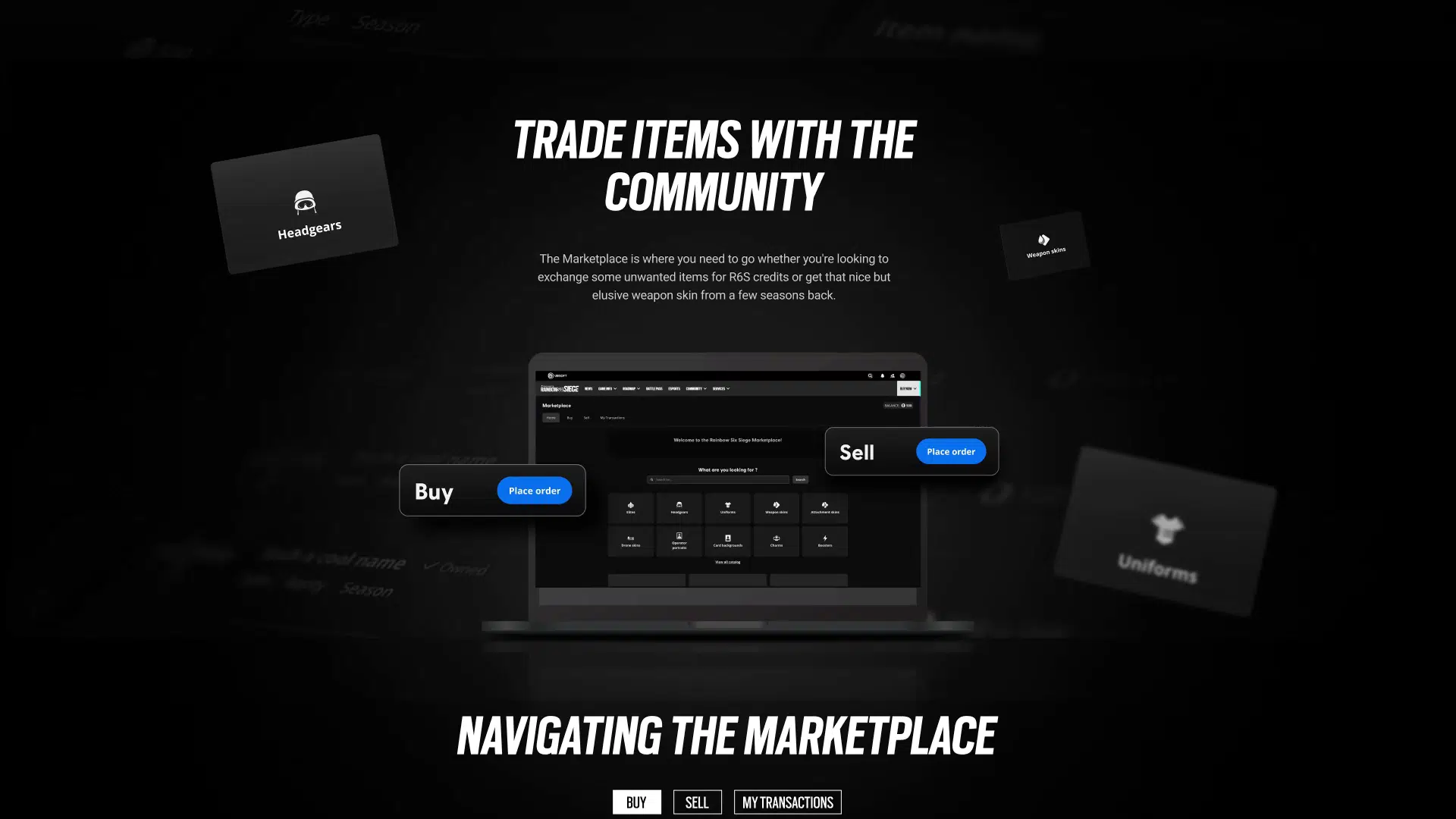
Lancé le 25 juin 2024, le Marché R6 est la plateforme officielle d'Ubisoft qui permet aux joueurs d'échanger des objets cosmétiques directement entre eux.
Ce système transforme vos skins poussiéreux et dupliqués de pièces de collection en atouts précieux, car vous pouvez enfin acheter et vendre ces objets rares qui, jusqu'à présent, étaient enfermés dans des Alpha Packs ou des événements limités dans le temps.
La monnaie de cette nouvelle plateforme est également le crédit, ce qui rend l'ensemble du processus facile et compatible avec ce que vous possédez déjà.
En ce qui concerne le fonctionnement de la place de marché proprement dite, il s'agit d'un système d'offre et de demande, ce qui vous permet d'oublier les transactions directes et fastidieuses qu'offrent certains des autres jeux utilisant le skin trading.
En résumé, le marché R6S est un centre sophistiqué et anonyme où vous passez des ordres d'achat ou de vente, tandis que le système se charge de vous mettre en relation avec d'autres joueurs. Il est sûr, rationalisé et conçu pour permettre à la communauté de fixer la valeur.
Conditions requises pour la place de marché R6S

Avant de pouvoir entrer dans ce club d'échange, vous devez remplir quelques conditions. Ubisoft a défini ces conditions pour maintenir un environnement sain et équitable.
- Niveau d'habilitation 25 : Vous devez avoir un peu d'expérience à votre actif, car atteindre le niveau 25 prouve que vous êtes un vrai membre de la communauté Siege.
- 2FA : L'activation de l'authentification à deux facteurs (2FA) sur votre compte Ubisoft est nécessaire pour accéder à la place de marché.
- En règle : Votre compte ne doit faire l'objet d'aucune sanction ou interdiction.
Une fois que vous avez rempli ces critères, vous pouvez vous inscrire sur le site officiel de la place de marché Rainbow Six Siege et lier votre compte. Une fois cette étape franchie, vous êtes prêt à jouer sur le marché.
Vous n'avez pas le temps de travailler jusqu'au niveau 25 ? En achetant un compte R6 sur igitems, vous passerez la corde de velours et pourrez commencer à échanger dès le premier jour.
Comment utiliser le marché R6S
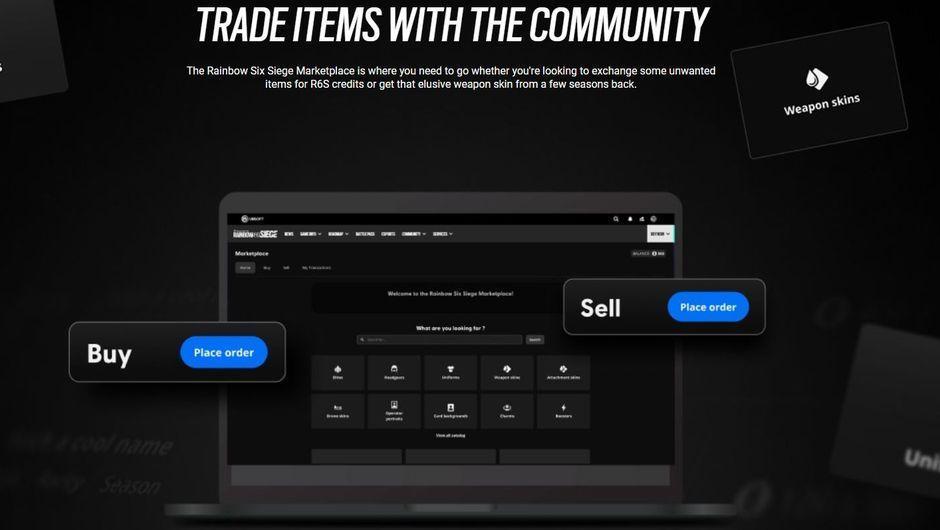 Naviguer sur la place de marché de Rainbow Six Siege est facile, mais trouver une bonne affaire demande du temps, des connaissances et un œil avisé pour repérer les bonnes affaires. Voici comment faire vos premiers pas, que vous achetiez ou vendiez.
Naviguer sur la place de marché de Rainbow Six Siege est facile, mais trouver une bonne affaire demande du temps, des connaissances et un œil avisé pour repérer les bonnes affaires. Voici comment faire vos premiers pas, que vous achetiez ou vendiez.
Comment acheter un objet
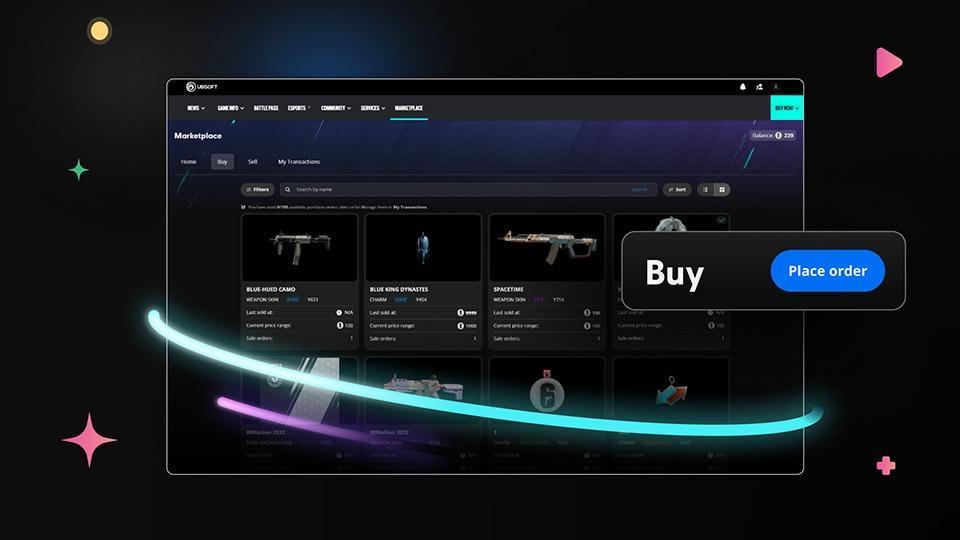 Vous êtes à la recherche d'un skin d'arme spécifique ou d'un couvre-chef rare ? Voici comment procéder :
Vous êtes à la recherche d'un skin d'arme spécifique ou d'un couvre-chef rare ? Voici comment procéder :
- Parcourir le catalogue : Connectez-vous au site web de la place de marché et parcourez la collection d'objets. Vous pouvez filtrer par opérateur, arme, rareté ou type d'objet pour trouver exactement ce que vous voulez.
- Consultez les analyses : Chaque article de la place de marché R6 est accompagné d'un graphique d'historique des prix. Il s'agit de vos informations, alors étudiez les prix de vente récents et le volume d'objets échangés. Le prix a-t-il tendance à augmenter ou à diminuer ? Utilisez ces données pour prendre une décision éclairée.
- Passez un ordre d'achat : Après avoir choisi l'article qui vous intéresse, vous passez un ordre d'achat. C'est là que vous fixez le prix maximum que vous êtes prêt à payer en crédits R6. Si un vendeur propose l'objet à un prix égal ou inférieur à celui que vous souhaitez payer, la transaction est effectuée instantanément. Vous paierez le prix demandé par le vendeur, et pas nécessairement votre enchère maximale. Toutefois, si aucune vente équivalente n'est disponible, votre commande reste active pendant 30 jours, dans l'attente d'une réponse du vendeur à votre prix.
Comment vendre sur la place de marché R6
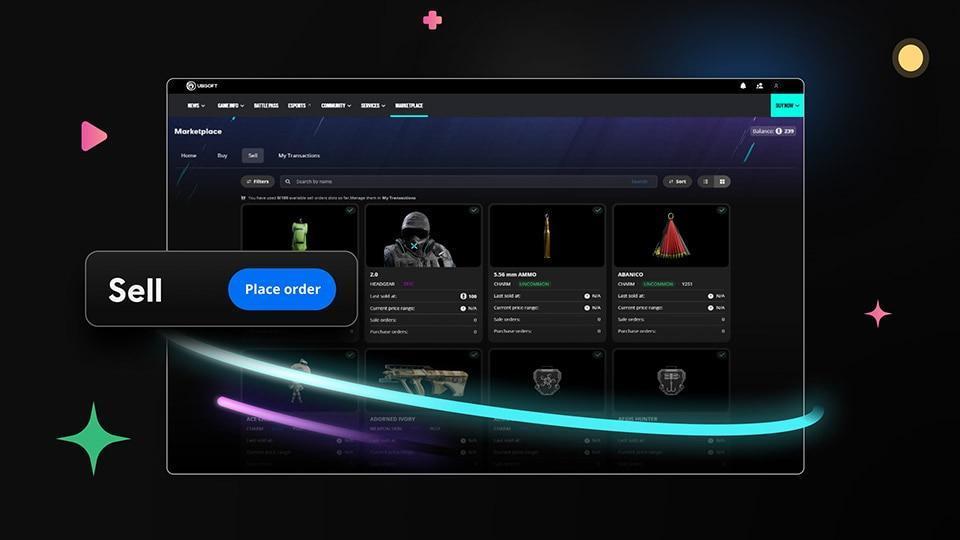 Vous avez un double de Black Ice ? Ce n'est plus un simple skin, ce sont des crédits R6 qui attendent d'être réclamés. La vente de vos articles cosmétiques indésirables est un excellent moyen de financer votre prochain gros achat.
Vous avez un double de Black Ice ? Ce n'est plus un simple skin, ce sont des crédits R6 qui attendent d'être réclamés. La vente de vos articles cosmétiques indésirables est un excellent moyen de financer votre prochain gros achat.
- Choisissez dans votre inventaire : Allez dans l'onglet Vendre de la place de marché. Vous y verrez tous les objets éligibles de votre inventaire. Veuillez noter que les articles de la saison en cours et certains produits cosmétiques en promotion ne peuvent pas être échangés.
- Fixez votre prix : Choisissez l'article que vous souhaitez vendre. La place de marché vous indiquera le prix demandé le plus bas et l'ordre d'achat le plus élevé. Vous pouvez soit vous aligner sur l'ordre d'achat actuel pour une vente immédiate, soit fixer votre prix de vente et attendre un acheteur.
- Mettez votre objet en vente : Une fois que vous avez fixé votre prix, votre ordre de vente est lancé. Des frais de transaction minimes sont déduits de la vente finale, il faut donc en tenir compte dans votre tarification. Votre annonce restera active jusqu'à ce qu'elle soit vendue ou pendant 30 jours.
Ordres d'achat et ordres de vente
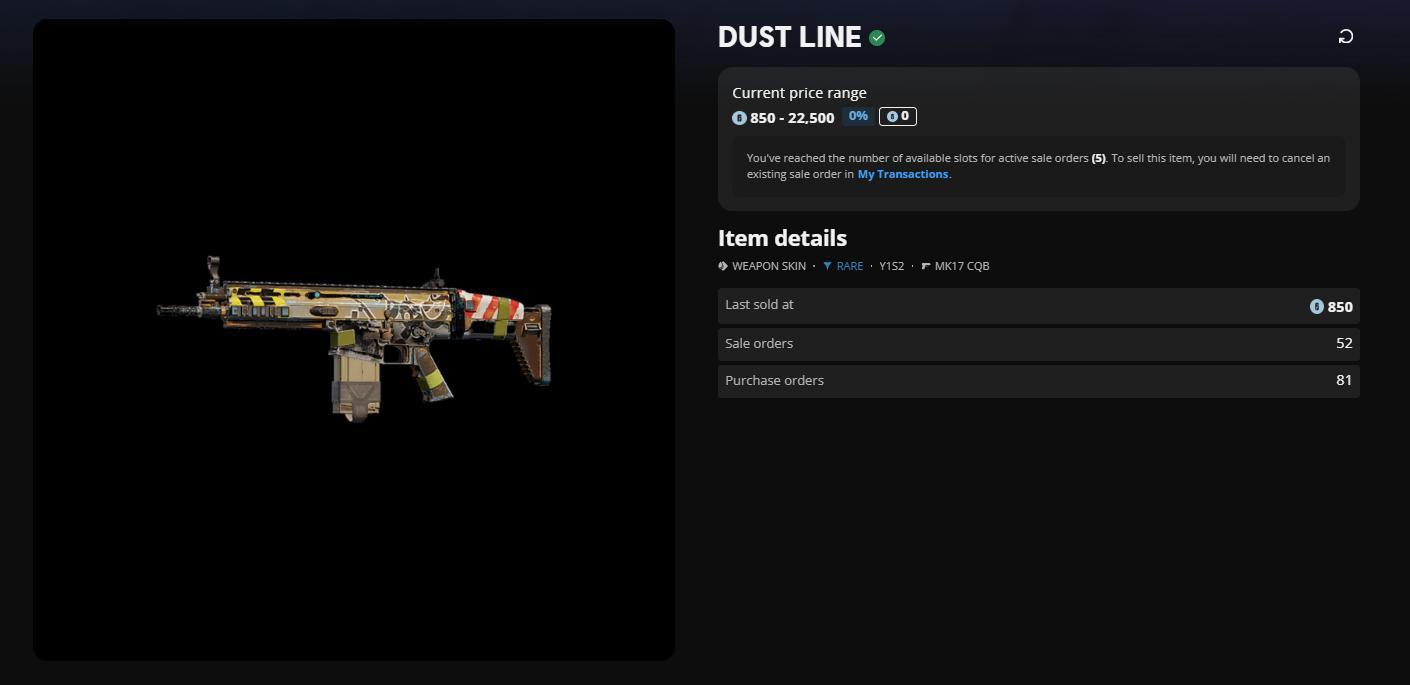 Il est essentiel de comprendre les deux fonctions de la place de marché. Voici une analyse simple de la façon dont chaque type d'ordre fonctionne pour vous.
Il est essentiel de comprendre les deux fonctions de la place de marché. Voici une analyse simple de la façon dont chaque type d'ordre fonctionne pour vous.
|
Fonctionnalité |
Achat d'un article (ordre d'achat) |
Vendre un article (ordre de vente) |
|
Votre objectif |
Acheter un objet R6S spécifique. |
Convertir un objet que vous possédez en crédits R6. |
|
Action |
Vous fixez le prix maximum que vous êtes prêt à payer. |
Vous fixez le prix minimum auquel vous êtes prêt à vendre. |
|
Correspondance instantanée |
Se produit si le prix d'un vendeur est égal ou inférieur à votre offre maximale. |
Se produit si l'offre d'un acheteur est égale ou supérieure à votre prix minimum. |
|
Stratégie |
Proposez un prix légèrement supérieur aux ventes récentes pour un achat rapide. |
Fixez votre prix juste en dessous de l'offre la plus basse pour une vente rapide. |
|
Jeu de patience |
Fixez une offre inférieure et attendez que le marché baisse jusqu'à votre prix. |
Fixez un prix plus élevé et attendez que la demande augmente. |
R6 Marketplace : les conseils des pros

Prêt à passer du statut de navigateur occasionnel à celui de commerçant avisé ? Ces conseils sur la place de marché R6 vous donneront un coup de pouce.
- Surveillez les cycles d'engouement : Lorsqu'un joueur professionnel popularise un certain skin ou qu'une nouvelle saison ravive la méta d'un ancien opérateur, la demande peut grimper en flèche. Il peut être très rentable de vendre dans ce contexte.
- Le retournement de fin de saison : Les objets d'une vente de skin sur les Battle Passes du premier jour deviennent échangeables au cours de la saison suivante. C'est souvent à ce moment-là que l'offre est la plus faible et que la demande de ceux qui ont raté le coche est la plus forte.
- La patience est une vertu : Ne paniquez pas - Achetez un article en vogue. Les prix se stabilisent souvent après l'excitation initiale. Placez un ordre d'achat raisonnable et laissez le marché venir à vous.
- Pensez comme un collectionneur : Les objets ultra rares et exclusifs (comme ceux d'Outbreak ou d'autres événements emblématiques) sont les valeurs sûres du marché R6. Ce sont souvent les cosmétiques les plus précieux et les plus recherchés.
FAQ sur le Marché R6

Voici les réponses aux questions les plus courantes sur le Marché R6.
Comment utiliser les crédits R6 sur la place de marché ?

Toutes les transactions, qu'il s'agisse d'achat ou de vente, se font exclusivement avec des R6 Credits. Lorsque vous achetez un objet, les crédits sont déduits de votre compte. Lorsque vous vendez un objet, les crédits (moins les frais de transaction) sont ajoutés à votre compte.
Y a-t-il une période de refroidissement après une transaction ?
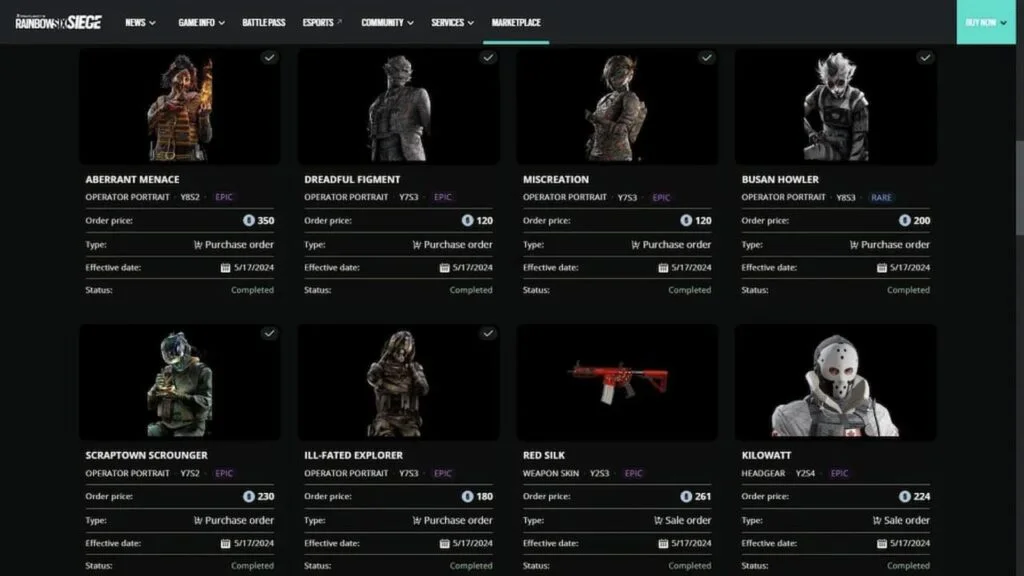
Oui. Après l'achat d'un objet, il y a une période de gel de 15 jours avant que vous ne puissiez revendre ce même objet. Cette mesure vise à favoriser la stabilité du marché.
Puis-je échanger des objets directement avec des amis ?

Non, la plateforme ne permet pas les échanges directs de pair à pair. Tous les ordres d'achat et de vente sont anonymes et traités automatiquement par le système afin de garantir l'équité et la sécurité.
Que faire si je souhaite modifier le prix d'un ordre actif ?
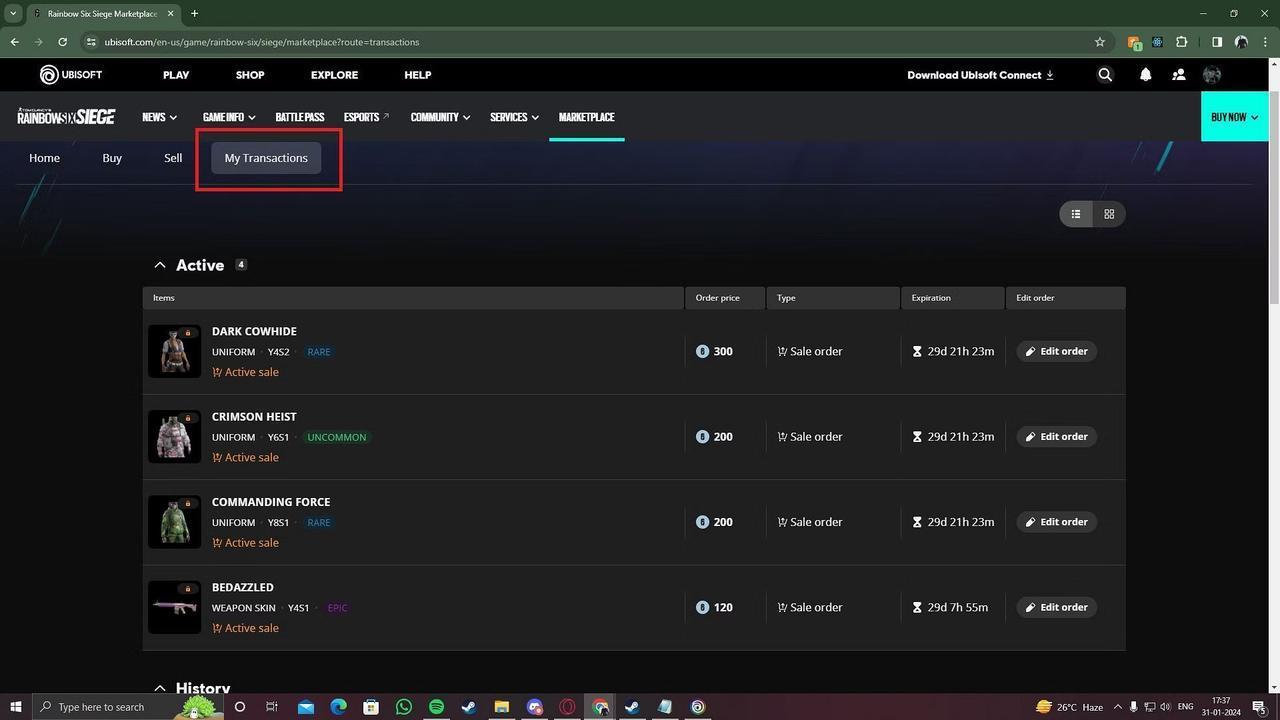 Vous pouvez annuler un ordre d'achat ou de vente actif à tout moment sans pénalité, tant qu'il n'a pas été exécuté ; toutefois, vous pouvez ensuite le réinscrire au prix souhaité.
Vous pouvez annuler un ordre d'achat ou de vente actif à tout moment sans pénalité, tant qu'il n'a pas été exécuté ; toutefois, vous pouvez ensuite le réinscrire au prix souhaité.
Que se passe-t-il si mon ordre n'est pas vendu ?

Votre ordre d'achat ou de vente reste actif pendant 30 jours. S'il ne trouve pas de contrepartie dans ce délai, l'ordre expirera et l'objet ou les crédits R6 vous seront restitués.